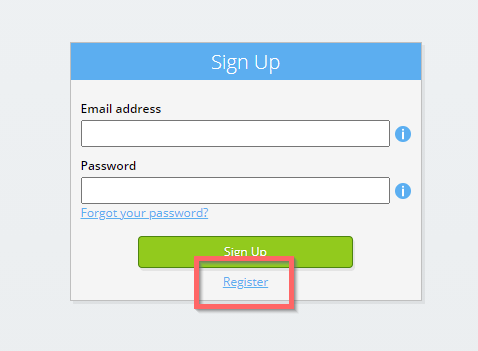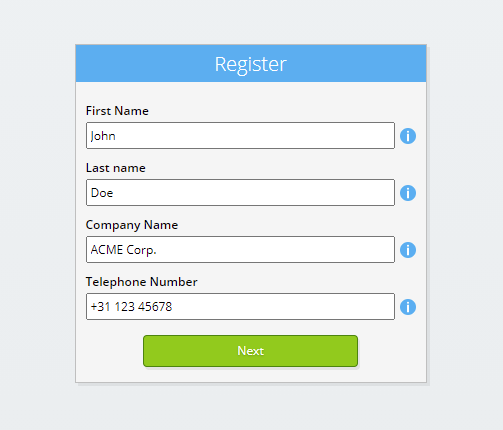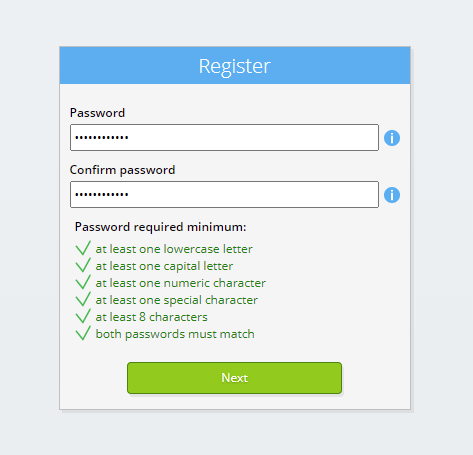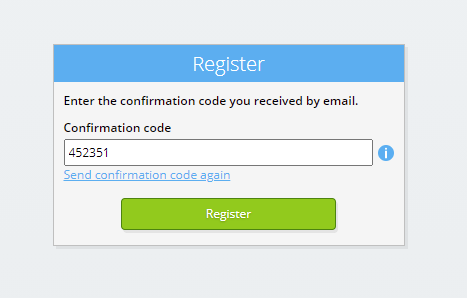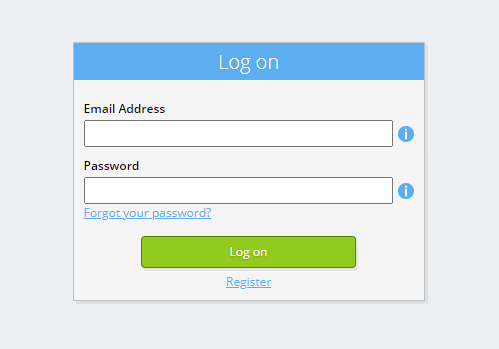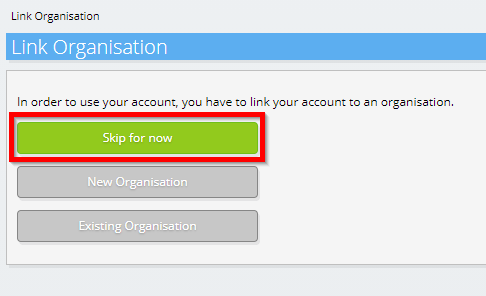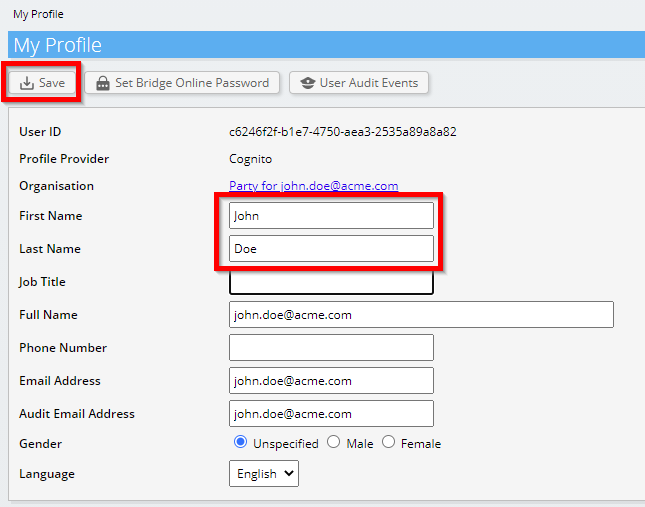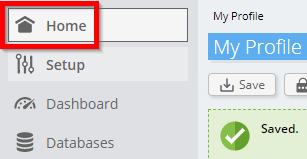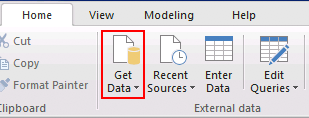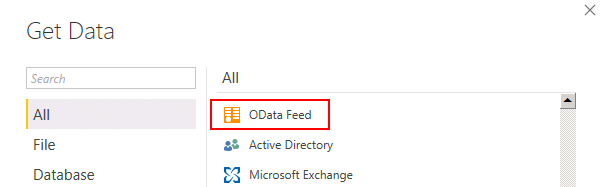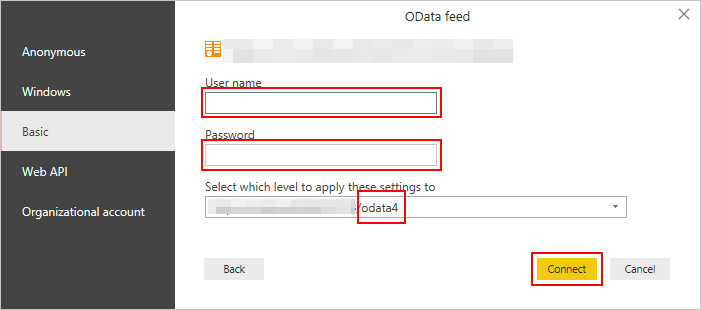How do I connect Power Query to Wikipedia in 5 minutes?
Execute the following steps to connect Power Query to Wikipedia. You only need knowledge of Power Query, your own business and the Wikipedia administration.
Wikipedia is online software for encyclopedical knowledge. Wikipedia handles both the collection, sharing and maintenance of large volumes of encyclopedical knowledge across a wide range of languages.
No technical knowledge is needed nor knowledge on the Wikipedia APIs to connect Wikipedia to Power Query. This step-by-step plan will tell you exactly which steps you need to go through on Invantive Cloud to create your own dashboard with data from Wikipedia.
The steps to connect Power Query to Wikipedia are:
- Register an Invantive Cloud account.
- Create a Wikipedia database.
- Make the Wikipedia database available through the Microsoft OData connector.
- Connect Power Query to Wikipedia through the connector.
- Load data from Wikipedia into Power Query.
- Build your dashboard.
Invantive Cloud offers a Wikipedia connector to download data from Wikipedia into Power Query, but there are over 105 other connectors available also for SQL, Power BI Desktop, Power BI Service, Power Query and/or Azure Data Factory.
With the Wikipedia connector for Power Query you will by default fetch the data from all connected Wikipedia companies in your dashboard. You can limit the number of Wikipedia companies that are retrieved in Power Query through the Database settings. For example, you can also limit the connector for Power Query to the data from exactly one Wikipedia company. Of course, you can also filter the data by a specific Wikipedia company using a filter step in Power Query. The Wikipedia connector for Power Query has advanced optimizations for great real-time performance with both a single Wikipedia company as well as with hundreds of Wikipedia companies.
When you are having questions, please check the forums for Wikipedia.
Register Account on Invantive Cloud
Skip this step when you already have an account on Invantive Cloud. Otherwise execute the following steps one time to register an account on Invantive Cloud:
-
Go to Invantive Cloud start page.
Select the Log on-button.
-
Select the Next-button.
-
Select the Next-button.
Enter your password and repeat the password you entered.
You will receive a six-digit verification code by email within 2 minutes.
-
Select the Sign Up-button.
-
Make sure you have an authentication app installed on your phone. Select the Next-button.
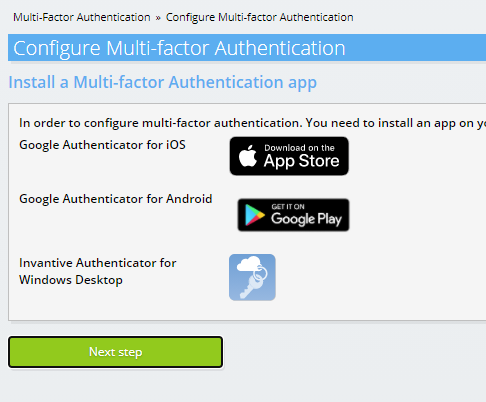
-
Add the displayed QR code to the authentication app, enter the current verification code, and choose "Finish".
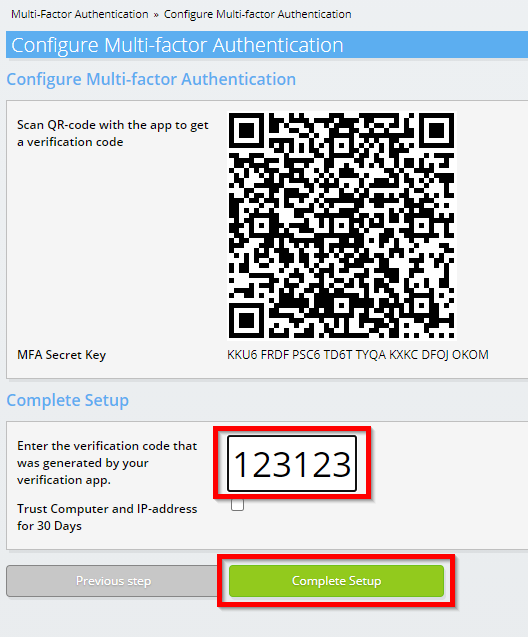
-
The Invantive Cloud dashboard will be shown.
You now have a login code on Invantive Cloud with which you can set up the connection with Wikipedia and numerous other platforms. You will use the same Invantive login code and workflow for all other platforms.
Create Wikipedia database
In this step, we set up a database with data from Wikipedia. The database is "virtual" because it is not a traditional database, but is fed real-time from Wikipedia. Invantive Cloud provides Power Query with a real-time link to Wikipedia. The database will be used for all your Wikipedia reporting with Power Query. So you only need to perform these steps once.
You now have a login code on Invantive Cloud with which you can set up the connection with {0} and numerous other platforms. You will use the same Invantive login code and workflow for all other platforms.
-
Click the Add Database button.
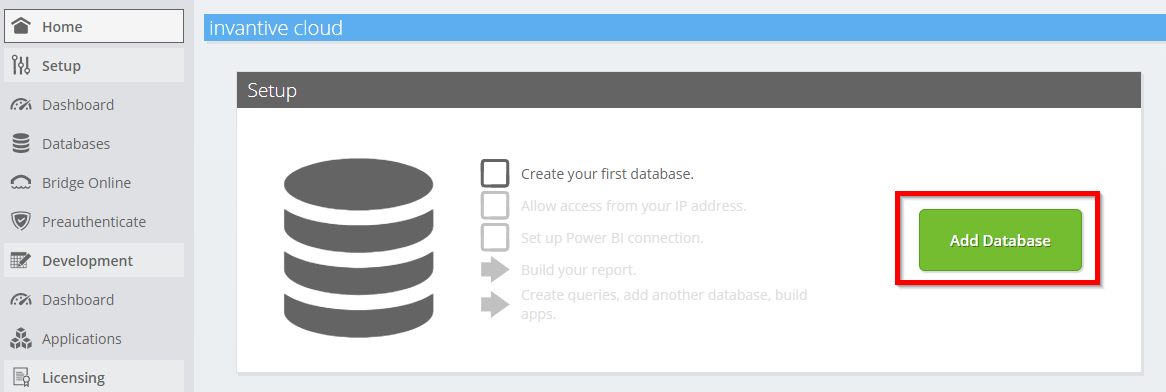
-
Please fill out the form with login information for Wikipedia.
Select the OK-button.
Congratulations! You can now process data from Wikipedia within the Invantive Cloud website. You can do this for example with the interactive SQL editor.
Grant connection from Power Query access to Wikipedia
To retrieve the data from Power Query we create a link via Invantive Bridge Online. This creates a "bridge" between the cloud of Invantive and the standard OData connector that is available in every version of Power Query. You do not need to install anything locally: no connector, no ado.NET provider and no Power Query add-on neither.
Execute the following steps to safely use the data from Wikipedia outside of Invantive Cloud:
Next to the database you will find an orange text requesting you to allow access from your current location (IP address). Select the nearby orange button.
If you want to use the data through the web versions of Power Query, you must completely disable IP address checking by entering an asterisk ("*").
You are now ready to import the Wikipedia data into Power Query.
Configure Power Query connector for Wikipedia
You will now pull in Power Query data from Wikipedia through the established link.
Execute the following steps:
-
Enter the Bridge Online URL of the Wikipedia database in the window. Select the OK-button.
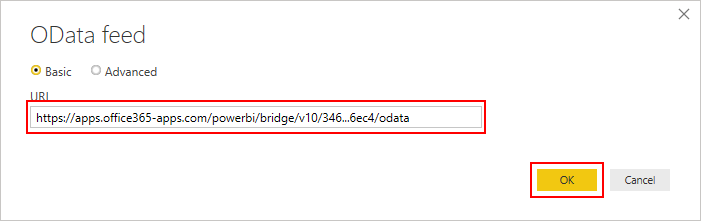
Sometimes Power Query does not accept the URL and a yellow warning sign appears. If so, add a '/' to the end of the URL and remove it again. Select the OK-button.
A message about missing authentication will appear if you have not previously recorded your login credentials in Power Query.
Enter the user name for Invantive Cloud.
Enter the password that you have set for Invantive Cloud.
You do not need to change the "Scope" under the "Choose which Level" menu unless you have specific reasons.
Select the OK-button.
You only need to perform these steps for linking Wikipedia with Power Query once. From now on, you will find the linked data source in Power Query beneath "Recent Sources" in the menu.
Load Data in Power Query from Wikipedia
A list of Wikipedia tables appears for use in your dashboard. You can find these tables and their meaning on documentation.invantive.com. A limited number of tables from the Wikipedia documentation of Invantive are not visible from Power Query because they have parameters.
Execute the following steps to load data into your dashboard:
Select the table you want to use in the Navigator. You can also select multiple tables at once.
A preview of the data from Wikipedia appears to the right when you select a table.
Select the OK-button.
All data from all selected tables are loaded directly by the connector into Power Query.
Loading can take a short or long time depending on the amount of data. The first time it takes noticeably longer anyway because the data is not yet in the "cache".
Advanced Power Query users can use the "Transform" button to increase the loading speed from Power Query by applying filters.
The Wikipedia connection will cache the data. Your data will be stored encrypted. Power Query, especially during dashboard development, often retrieves the same data again. This cache provides a noticeable acceleration. The cached data is refreshed according to the duration you set at the virtual Wikipedia database. By default, the duration is set to 4 hours; therefore, you will receive the same data for 4 hours via the connection.
Build a Wikipedia Dashboard
In Power Query the data is now ready for use in the dashboard.
Now build your reports or dashboards.
Click "Refresh" to refresh the Wikipedia data from Invantive Bridge Online.
Additional features
After an initial success with new insights through a custom report or analysis on Wikipedia, you are going to create multiple dashboards on your Wikipedia data. It is then more efficient to use Microsoft data flows so that the data is shared between the different dashboards within the online Power Query platform.
You might also use other Invantive connectors for a report or analysis. For this you can follow the steps described above. All Power Query connectors of Invantive work identically; only the registration of the database depends on the data source.
Finally, using Invantive Cloud you can also build software in the form of small web applications. This software can use the data in your database.